Hi Team,
As i have been setting up Sitecore XM Cloud instance, I have been following the guide Set up local , Which is the best guide available to get started with XM Cloud, i have been following the same but there are some issues with that page which i already have raised previously and have also get them verified with Sitecore support too.
Similar thing i found before few days, After all serialization module given on the https://doc.sitecore.com/xmc/en/developers/xm-cloud/walkthrough--setting-up-your-full-stack-xm-cloud-local-development-environment.html link, There are some steps given on to create serialization module and it also ships with one .module.json file too
But when you use that guidelines and serialize things in your local by fetching from cloud instance and pushing it into your local instance, One of the item shows GUID instead of item
Solution
If you closely see the module.json given on the guide, it is only showing couple of item paths to be serialized
As you can see it only suggest to have these three items to be added to module.json file, now when you actually do pull from cloud and push into your local, it uses same module files and syncs items into local (Though it is just a get started guide, and will not have all the detailed serialization, But because if we follow this guide we will end up having GUID instead of item path and hence it think what ever items are needed should be part of this starter guide and hence it needs to be fixed)
But because the site's setting item expects the reference to "Placeholders Path" item too, and Because the Sitecore->Layout->Place holder Settings path is not present in the serialization module, it is not creating that item, but setting item is already expecting that item, and because it is not able to find that physical place holder settings item path, it is showing the GUID
FIX
Because serialization is expecting this item, Just add below in the serialization module
{
"name": "layout",
"path": "/sitecore/layout/Placeholder Settings/Project/<sitename>",
"allowedPushOperations": "CreateAndUpdate"
} Now if you delete all serialized item folders from the disk and re-run the steps by fetching from XM Cloud remote instance and push it into local instance, you will see that now the items is just showing fine, Because it has been included in the serialization module which setting's item was expecting
I have raised this with Sitecore support team about this behavior and they have acknowledged the behavior and they have registered this as a bug, It should be rolled out soon.
Thank you.
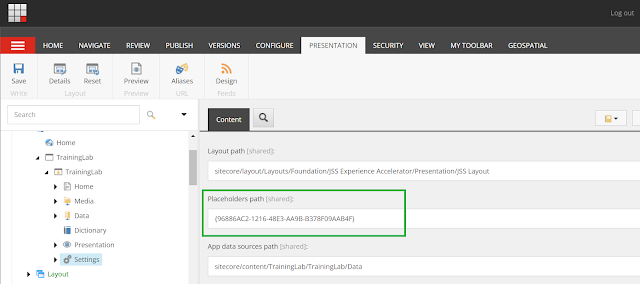

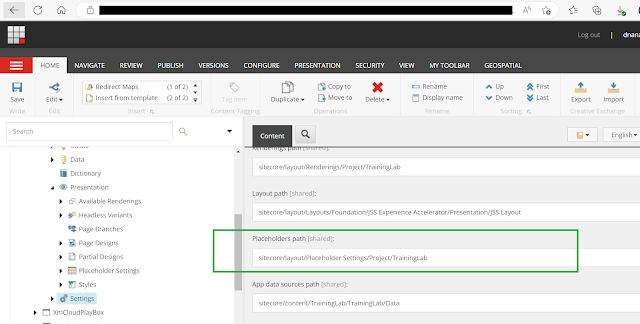
Comments
Post a Comment