Personally when I looked up on the internet I did not find lot of documents which could tell how you can integrate Sitecore with OPENSOLR cloud provider, So I did hands on to it, Talked to their support and successfully integrated our sitecore to create indexes in cloud, Following are the highlights and troubleshooting points that I faced and how you can avoid it.
Quick "How-to" integration points
- Register on https://opensolr.com/users/login
- From Dashboard hover over "My Indexes" and select "Add New"
- Select GEO location server where you want to put index
- One important thing here is, OPENSOLR does not allow indexes with default keyword "sitecore_", so you will not be able to create those indexes, but to create them, you will need to use following configuration in those config files

<index id="sitecore_master_index" type="Sitecore.ContentSearch.SolrProvider.SolrSearchIndex,
Sitecore.ContentSearch.SolrProvider">
<param desc="name">$(id)</param>
<param desc="core">mysitecore_master_index</param>
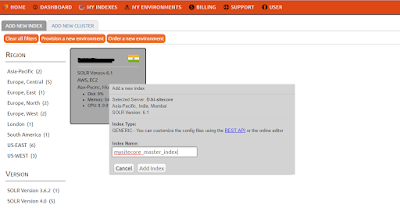

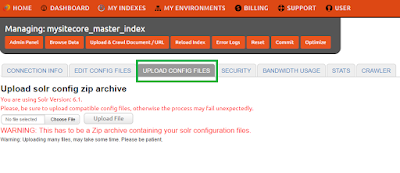
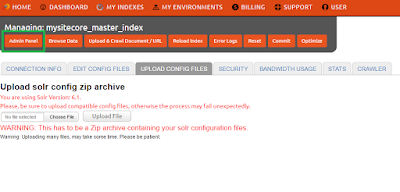
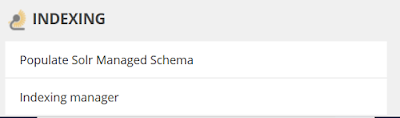



Major errors and issues
Personally I faced two major issues,
- Getting 400 bad requests with different field errors, like unknown field_indexName or unknown field "version_im" or Document is missing mandatory uniquekey field: id
- Managed-schema.xml of my current on-prem sitecore "conf" did not work at all, which is the known issue in SOLR and Sitecore, Refer to the url https://kb.sitecore.net/articles/227897
Solution
- Very first thing is you need to make sure is that your SOLR schema, contents of the "conf" folders are corrected, you will need to make sure that there are no "managed-schema.xml" file but rename it to "schema.xml" file, From SOLR 6+, There are no schema.xml files available but only Managed-Schema.xml is there, but that needs to be renamed.
- Make sure you are referring to correct "conf" of SOLR version, My life saver was OPENSOLR support guy, He provided me two files Schema.xml and SolrSchema.xml (zip files), and uploading those files to my index configuration worked like a charm, So you may want to contact OPENSOLR chat support or via email to talk about this issues, They will see the logs on their end to find out what is the actual issue.
- Make sure upload order of those two files are followed, first upload schema.xml and later on upload SolrSchema.xml (zip)
I hope this would be helpful for people to get started and integrate with OPENSOLR, Cheers !!!
Comments
Post a Comment